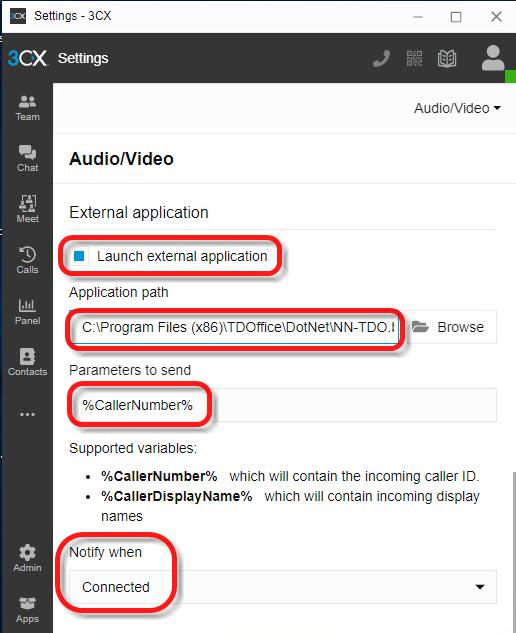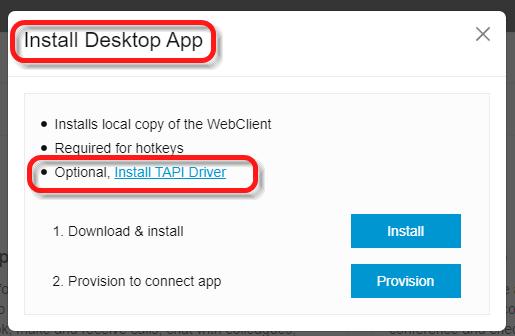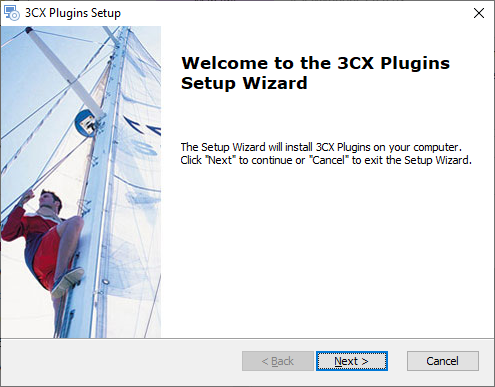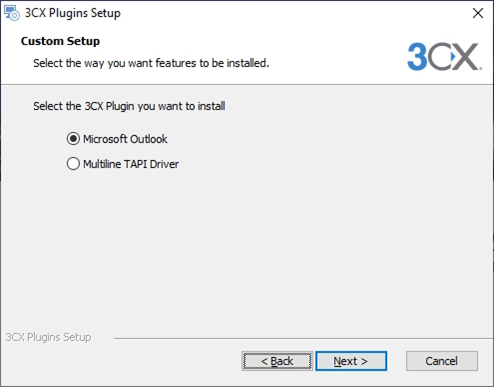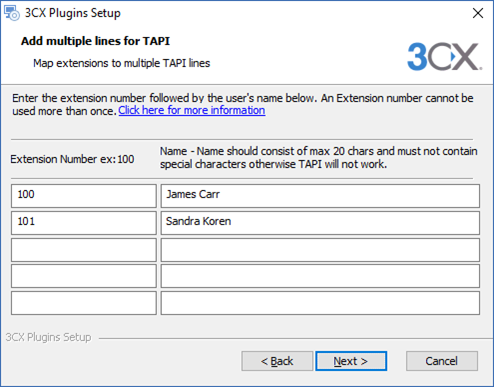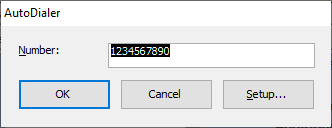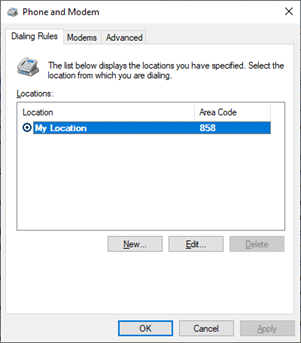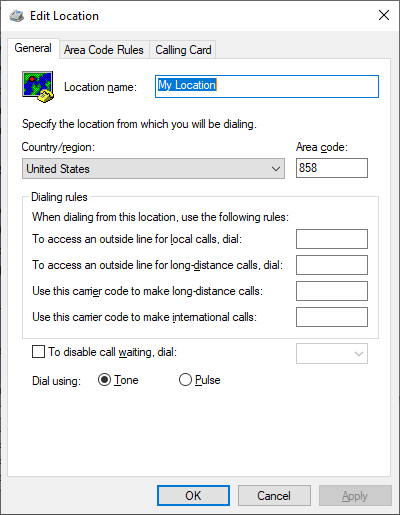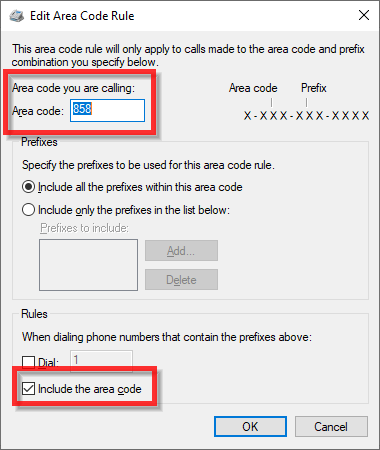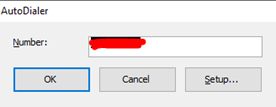How to integrate CloudPBX and TDO with v18 Desktop Client
Estimated Reading Time: 2 MinutesTroubleshooting Notes:
- Incoming calls: if TDO Connect launches but when you try to open the patient record you get an error about TDO not running, close TDO completely, find TDO.exe, go to properties, and have it run as administrator under compatibility mode.
|
Step # |
Task |
Screenshot |
|
1 |
Copy NN-TDO.bat from masters\3cx folder to C:\Program Files (x86)\TDOffice\DotNet |
|
|
2 |
In 3CX Desktop App, go to Settings / Audio / Video |
|
|
3 |
Scroll to the bottom and find the section about "External application" and fill out as follows: Check the option to select Launch application on incoming call.
On Path to executable window, make sure to haveC:\Program Files\TDOffice\DOtNet\TDO.Connect.exe(if the computer is 32-Bit) orC:\Program Files (x86)\TDOffice\DOtNet\TDO.Connect.exe(if computer is 64-Bit) is added On Parameters to Send field, please type in:%CallerNumber%. On Notify when: set it to "Connected" |
|
|
4 |
On the computer, go to Start> Computer (on Windows 7), or right-click on the Start Menu>File Explorer (on Windows 10) and follow the path:
|
|
|
5 |
Right-click on TDO.Connect.exe and select Properties. Then go to Compatibility tab and make sure the “Change settings for all users” box is checked then click OK. |
|
|
6 |
Once the setup is complete a window like the image below will popup on the screen as incoming calls are received: |
|
Steps to Set Up 3CX TAPI
|
Step # |
Task |
Screenshot |
|
|
Login to the Web Client to download the TAPI installer |
|
|
2 |
Run the installer. |
|
|
3 |
Select TAPI Driver. Click Next. |
|
|
4 |
Fill in the extension number(s) and name(s) for each phone that this computer will control. Normally, there is only one extension number & name per computer.
|
|
|
5 |
Click Finish. |
|
|
6 |
Launch TDO and double-click a Phone Number either Home, Work, or Mobile. |
This window should pop up:
|
|
7 |
Select Setup and then select Dialing Rules. |
|
|
8 |
You will need to select New or Edit. In General, the required fields are Country/Region and Area Code. |
|
|
9 |
Go to Area Code Rules. |
|
|
10 |
Type in the location's Area Code. Select checkbox Include the area code. |
|
|
11 |
Click OK. Click OK again. Click OK again. |
|
|
12 |
Now, every time you double-click a phone number, the AutoDialer will come up. Click OK and it will make the call. |
|