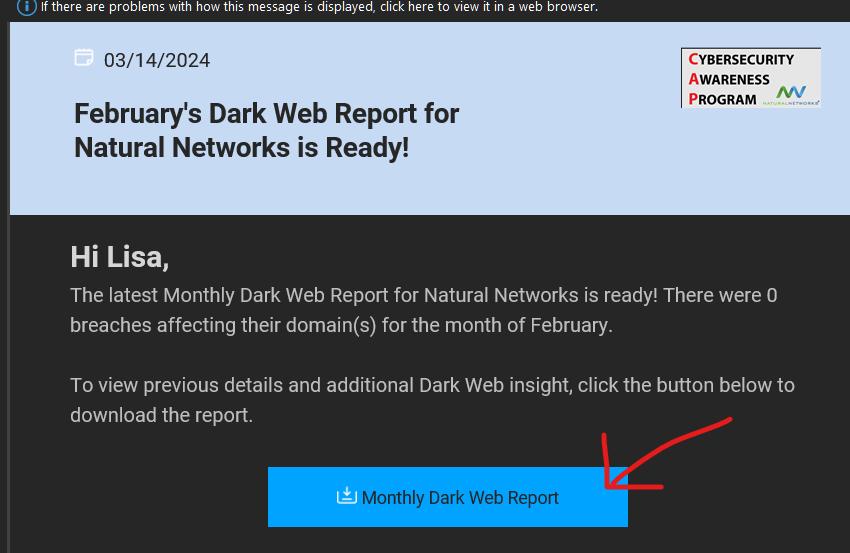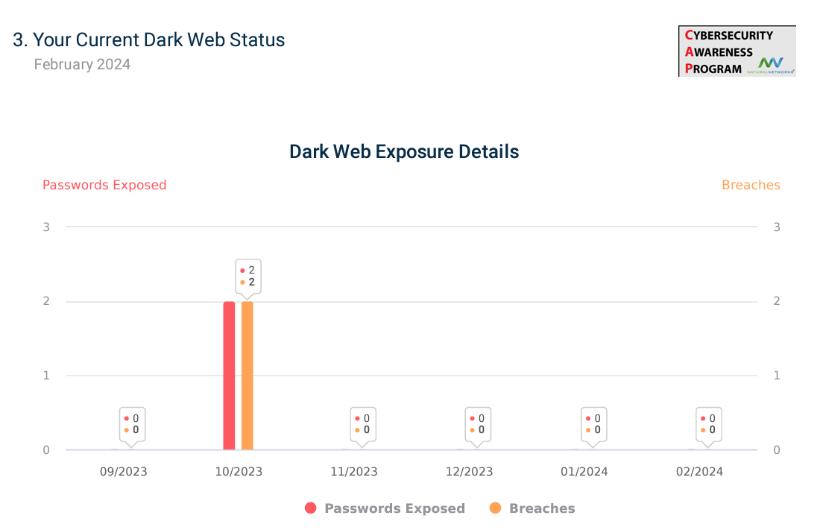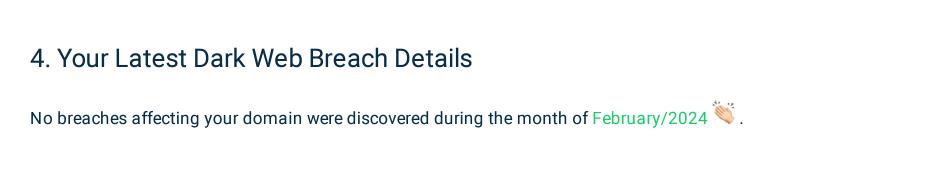Cybersecurity Awareness Training – Dark Web Monthly Reports What the report includes
Estimated Reading Time: 1 Minutes|
# |
Instructions |
Details |
|
1 |
The client receives this email notification. They need to click the button to download the report |
|
|
2 |
Once downloaded, there are several sections of interest |
|
|
3 |
Section 1 gives a few paragraphs of general “Dark Web” information |
|
|
4 |
Section 2 shows the number of passwords exposed on the dark web over the last month and for all time |
This is nothing to be alarmed about. Yes, the numbers are high, but there is nothing anyone can do about this. This is only to inform the reader that this is a prevalent threat. |
|
5 |
Section 3 gets into the Client’s Dark Web Status |
|
|
6 |
Section 4 summarizes any current breaches for the month. If there had been a breach, the details would be here. |
|
|
7 |
What do I do with this information? |
If a password is exposed, the client must change their password for that site. ALSO, if that password is used anywhere else, change it wherever it’s used. |