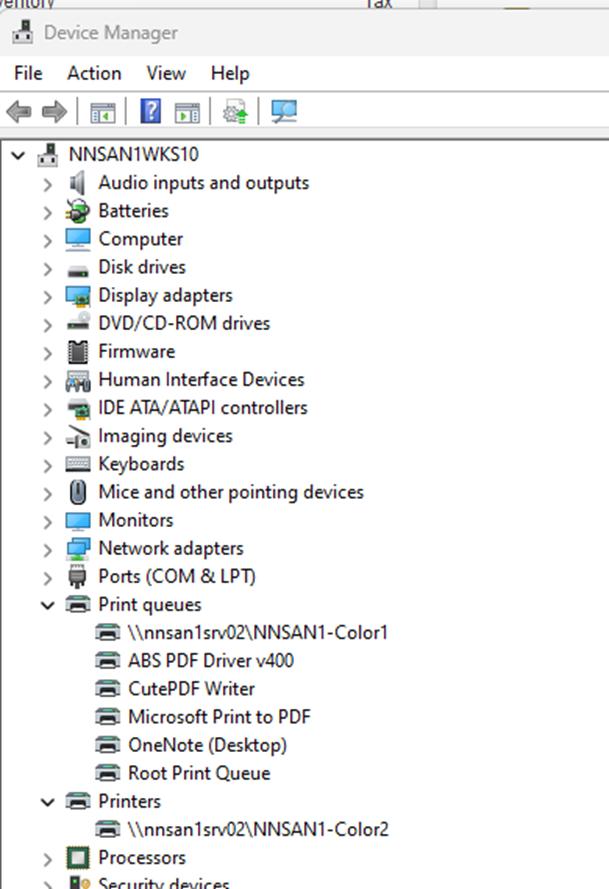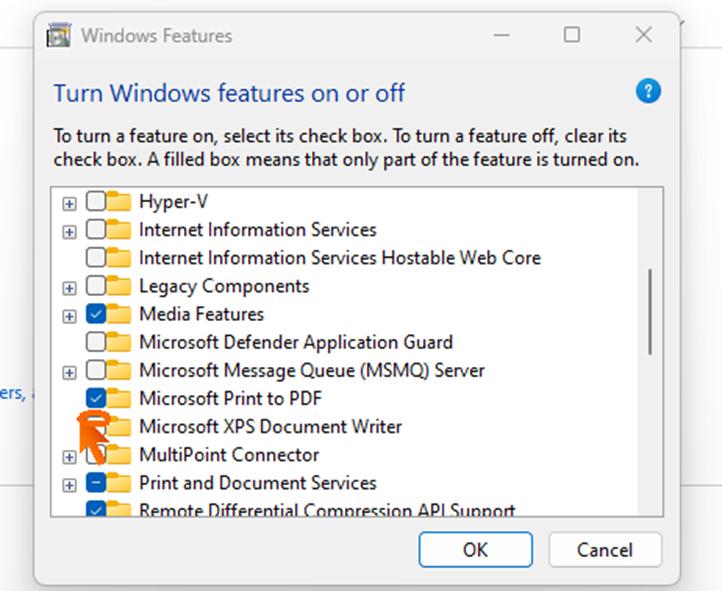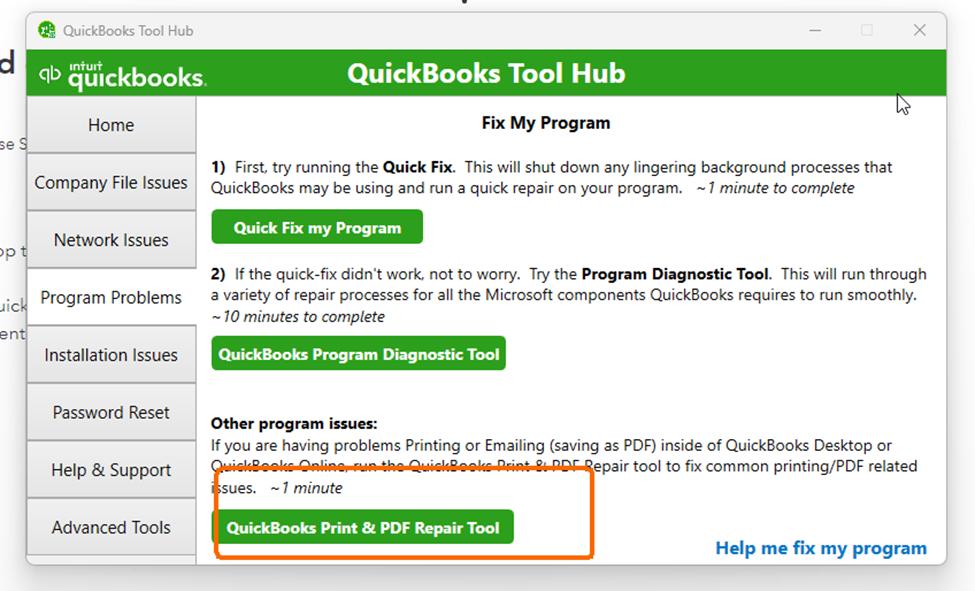QuickBooks has an error when launching about missing PDF component
Estimated Reading Time: < 1 MinuteSymptoms:
- You get an error about a PDF component when starting QB
- You cannot email invoices
Cause:
- The Windows XPS Document Writer is missing or corrupted
Fix:
|
Step# |
Task | Step(s) and / or Screenshot |
|---|---|---|
| 1 | Open Device Manager and see if the XPS printer is listed under "Print queues" |
|
| 2 | If no, open Windows Features and install the Microsoft XPS Document Writer" |
|
| 3 |
Download and run the QuickBooks Tool Hub Select Program Problems / QuickBooks Print & PDF Repair Tool |
|
| 4 | Open QuickBooks and test |