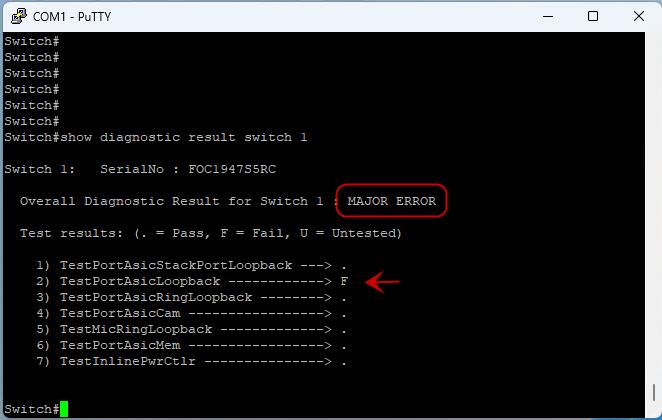How to do a hardware test on a Cisco switch
Estimated Reading Time: 1 Minutes
|
Step# |
Task | Step(s) and / or Screenshot |
|---|---|---|
| 1 | Use putty with a serial cable to connect to the switch | |
| 2 | Start the diagnostic |
At the enable prompt, type in "diagnostic start switch 1 test all" When prompted, answer "y" to reboot and start the test. Note, it might take a couple minutes before you see the switch reboot. |
| 3 | Check results after switch has rebooted |
At the enable prompt, type in "show diagnostic result switch 1" and look for anything that failed. Here is an example of a failure.
|
| 4 | What to do next |
If the switch passes: it can be used for production If the switch fails: we need to start an RMA and replace it. |