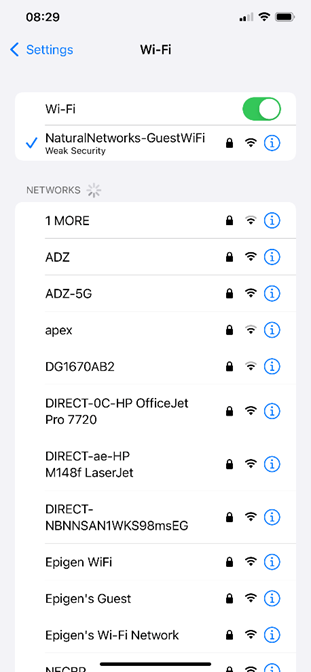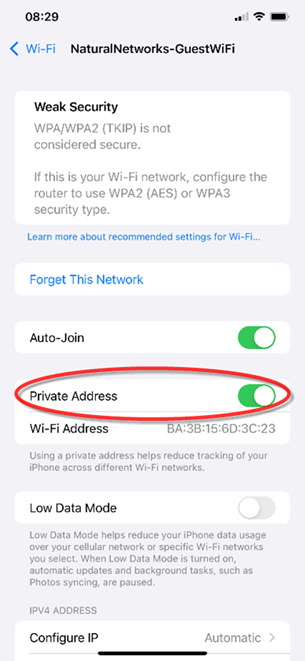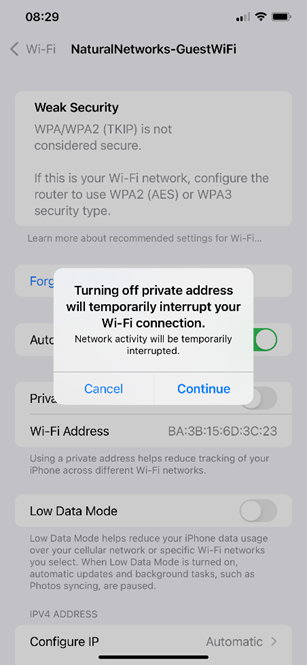How to “unspoof” a Media Access Control (MAC) address on iOS device
Estimated Reading Time: < 1 MinuteThis fix will help resolve odd WiFi issues with iOS devices.
|
Step # |
Instructions |
Screenshot |
|
1 |
On your iPhone, go into settings and select Wi-Fi |
|
|
2 |
Click the Wi-Fi network you’re connected to |
|
|
3 |
Turn Private Address off |
|
|
4 |
Click Continue once you see this pop-up |
|