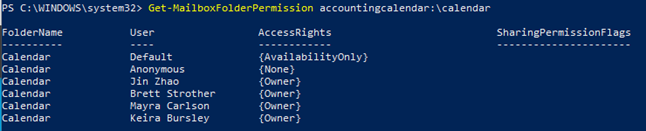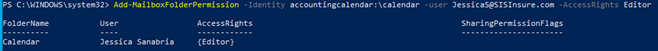Adding Permissions to a M365 Calendar via PowerShell
Estimated Reading Time: 1 Minutes|
Step# |
Task | Step(s) and / or Screenshot |
|---|---|---|
| 1 |
Once connected to an exchange tenant run this command on the calendar in question to see who already has permissions and to verify your work afterward.
|
Get-MailboxFolderPermission -Identity user1@domain.com:\calendar
|
| 2 |
Use this command to set permission on the target calendar for the specified user. The ‘AccessRights’ flag will need to be changed to which ever level they need Editor, Reviewer, Owner, etc.
|
Set-MailboxFolderPermission -Identity user1@domain.com:\calendar -User Default -AccessRights Reviewer
|
| 3 |
This can also be done via an excel document if there are numerous users who need access.
|
Import-Csv users.csv | foreach { add-MailboxFolderPermission -Identity "user1@domain.com:\calendar" -User $_.alias -AccessRights Owner } |