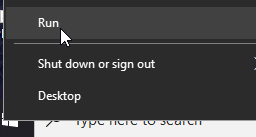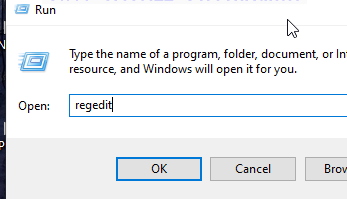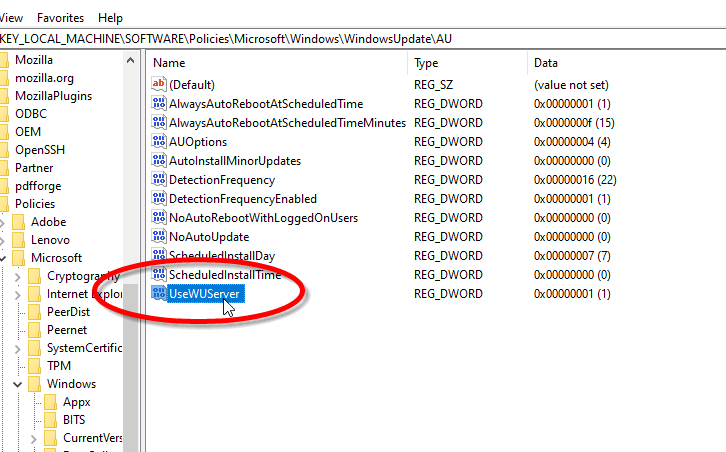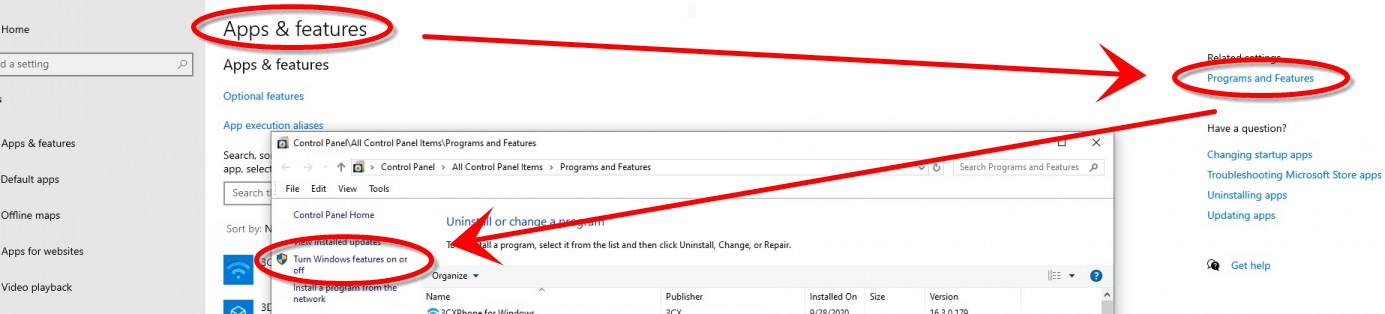Install.NET on Domain Joined System for Windows 10
Estimated Reading Time: < 1 Minute|
Step # |
Task |
Screenshot |
|
1 |
Right-click Start and click Run. |
|
|
2 |
Type regedit.exe and click OK. |
|
|
3 |
Go to the following registry key: HKEY_LOCAL_MACHINE\SOFTWARE\Policies\ |
|
|
4 |
In the right pane, if the value name UseWUServer exists, set its data to 0. This disables WSUS until group policy changes this setting back to 1. |
|
|
5 |
Exit Registry editor and restart Windows. Install.Net from a file download from www.microsoft.com or Apps & features > Programs & Features > Turn Windows features on or off. |
|