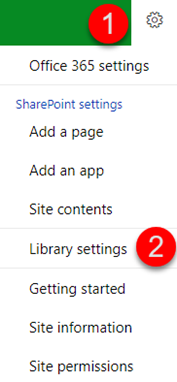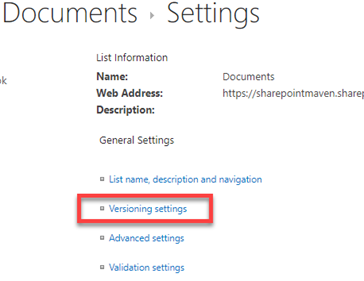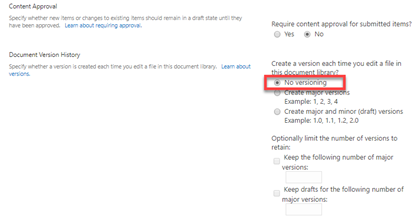Disable Versioning In SharePoint for QuickBooks use in MS Teams
Estimated Reading Time: < 1 Minute
Disable Versioning In SharePoint for QuickBooks use in MS Teams
when backing up SharePoint / Teams that has any QuickBooks database's using Veeam a historical version is created with each change/entry into QuickBooks, this makes the size of data in the cloud grow exponentially, which require more and more backup space to be allocated at the customers expense, disabling versioning prevent this growth.
|
Step # |
Task |
Screenshot |
|
1 |
Navigate to the library where you want to disable versioning
|
|
|
2
|
Gear Icon > Library Settings |
|
|
3 |
Under Settings, choose Versioning settings
|
|
|
4
|
Choose No versioning radio button, then click OK at the bottom |
|