SPAM Filter Basics
Estimated Reading Time: 1 MinutesSPAM Filter Basics
If you have received a spam report and click on the link to find the system does not recognize your credentials follow the step by step guide below.
Go to https://spam.naturalnetworks.com use your email address and your email password to sign in.
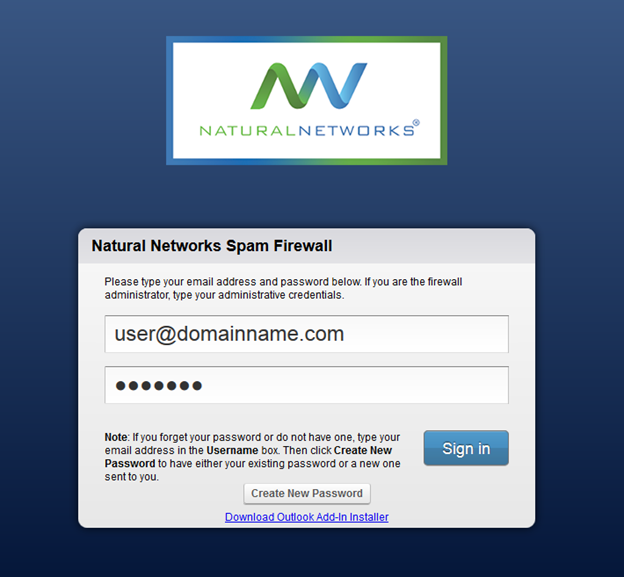
You bill taken to the page below where you can see what is currently trapped in your spam filter
- Deliver - will deliver it just this one time
- Whitelist - will set it to always allow and will never get caught again from that email address
- Delete - will delete the message (it will delete automatically after 14 days if you do nothing)
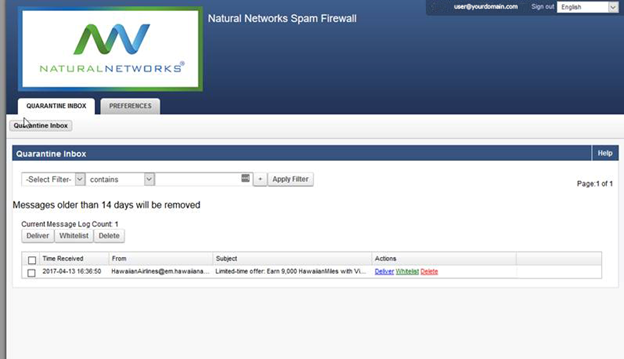
If you find that there is nothing there or you have been denied permission it is possible that the email was sent to you via a user group. You’ll have to ask Natural Networks to whitelist the email address for you in the system.
Should you find a sender’s email address is blocked that you would like to be whitelisted for your entire company please call Natural Networks support and we can whitelist that company wide for you organization. The same goes for anything you would like blocked.
Note: do not to worry if you have not received a spam report in awhile. That’s a good thing! That means you have not received any spam that needs your attention.
Spam reports are only generated if the system sees something in quarantine that needs your attention.
Note: this filter blocks email before it gets to your mailbox and is separate and apart from email clients junk mail folder