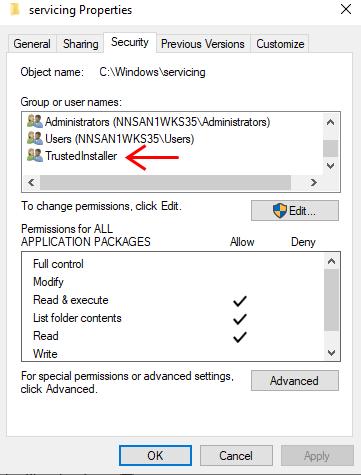
Trusted installer Is Missing
first take ownership of the files or folders and then grant yourself full control permissions and rights. To do so, follow the steps on this link:
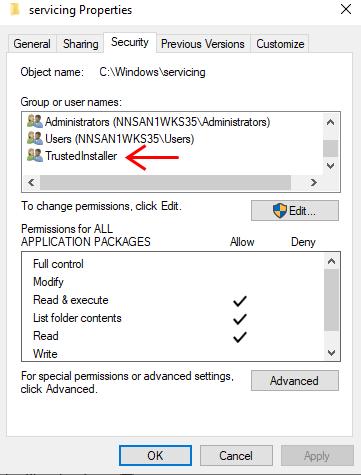
the TrustedInstaller service should now be able to start
Article ID: 753
Created: June 21, 2023
Last Updated: June 21, 2023
Author: Natural Networks NOC [support@naturalnetworks.com]
Online URL: https://kb.naturalnetworks.com/article.php?id=753