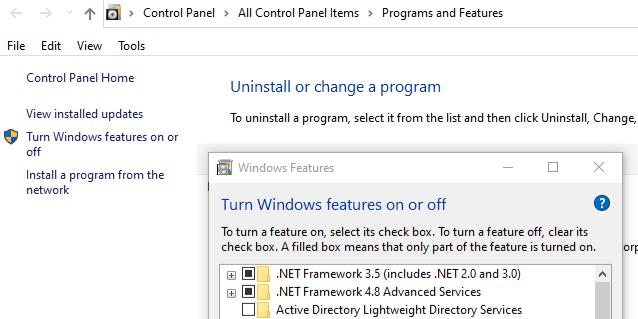Open a command prompt with
administrator rights
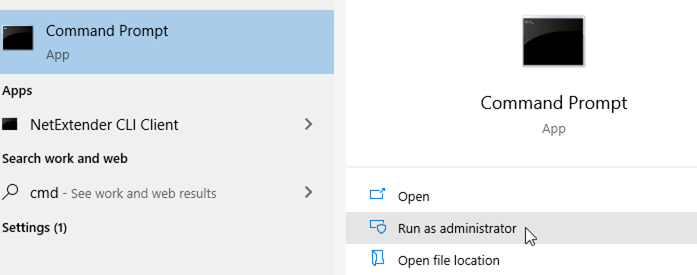
To install.net Framework 3.5 from windows,
enter the following at the prompt:
DISM /Online /Enable-Feature /FeatureName:NetFx3 /All
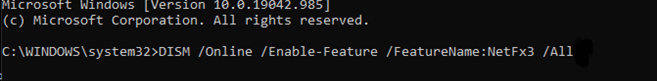
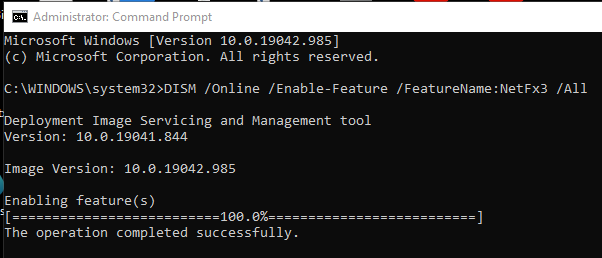
You can check the installation by:
Going to Programs and Features
Turn Windows Features on or off
Verify the item is now checked.