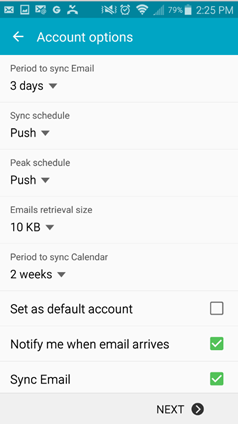Step #
Task
Screenshot
1
Navigate To Settings And Select Accounts
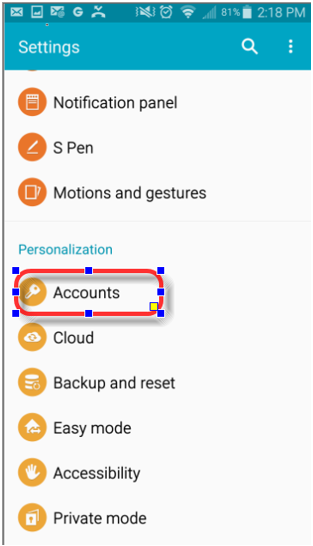
2
Select Add Account
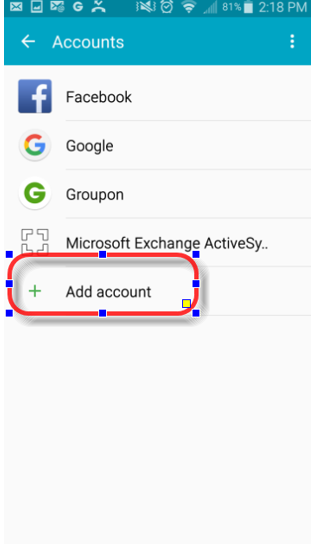
3
Select Microsoft Exchange account
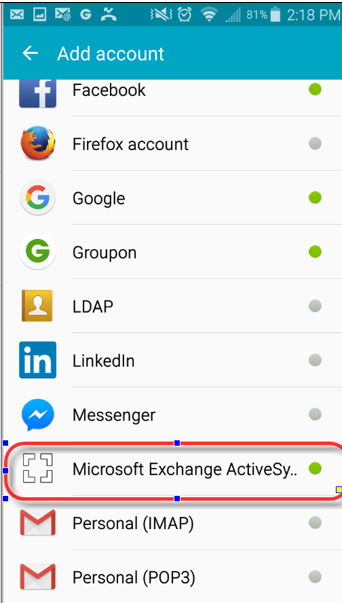
4
Enter your Email address and password
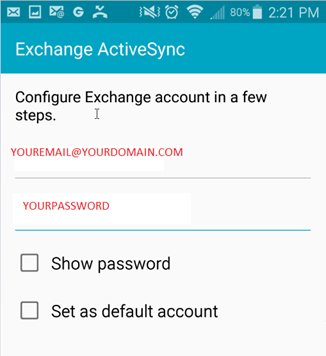
5
Click OK on activation pop -up
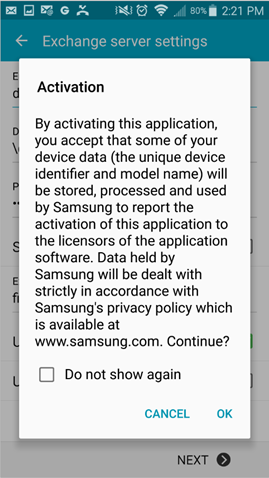
6
- Verify and re-enter email address
- Enter your email address in the domain\username field
- Enter outlook.naturalnetworks.com
- The exchange server field
- Check the “use Secure Connection(SSL)” Check box
- Click Next
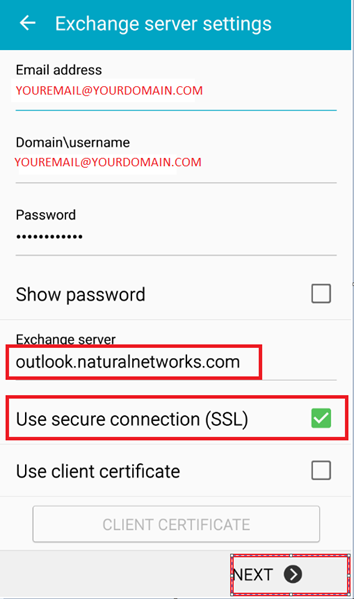
7
Click OK on the Remote Security Administration Pop-up
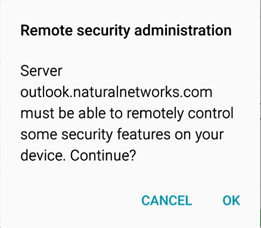
8
Adjust account options:
Period to Sync Email = how many days of email to keep on your phone Recommend at least 2 weeks
Period to sync Calendar= how many days will sync on your Calendar. Recommend at least 4 weeks