- click on User Accounts
- Then double-click Mail.
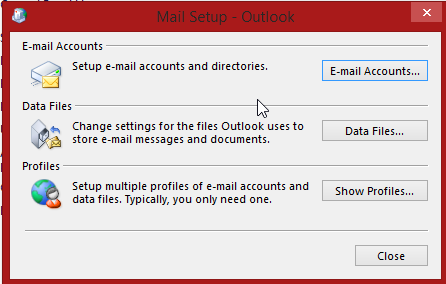
How to Create a New Outlook profile for Hosted Exchange Email
(Office 365 or Any Exchange Server with Auto Discover Configured)
A profile consists of accounts, data files, and settings that specify where your email messages are saved.
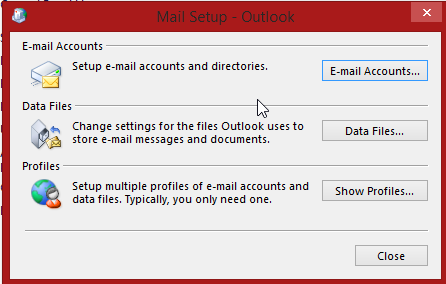
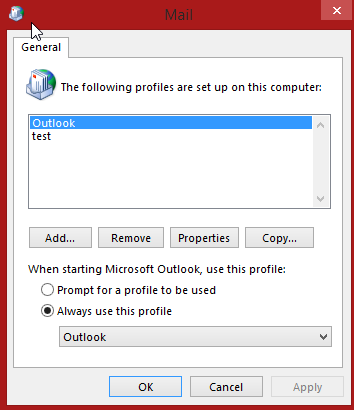
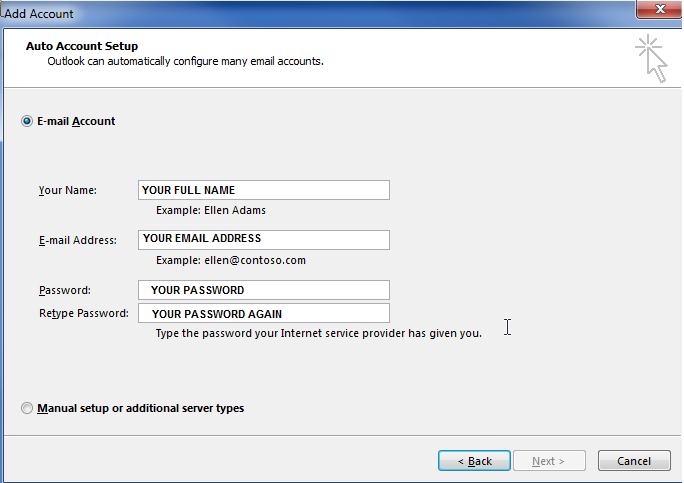
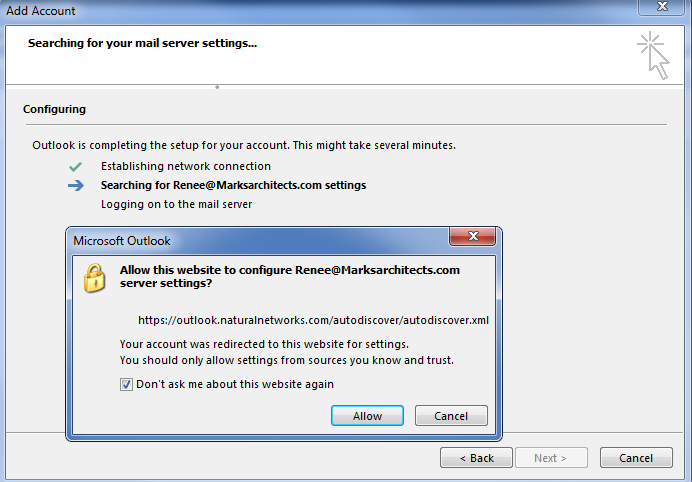
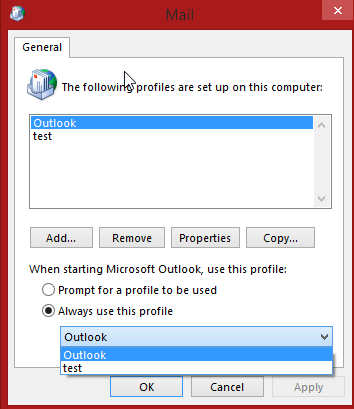
Article ID: 202
Created: September 28, 2015
Last Updated: September 22, 2017
Author: Natural Networks NOC [support@naturalnetworks.com]
Online URL: https://kb.naturalnetworks.com/article.php?id=202