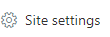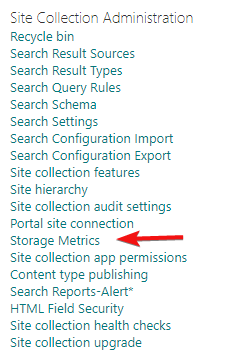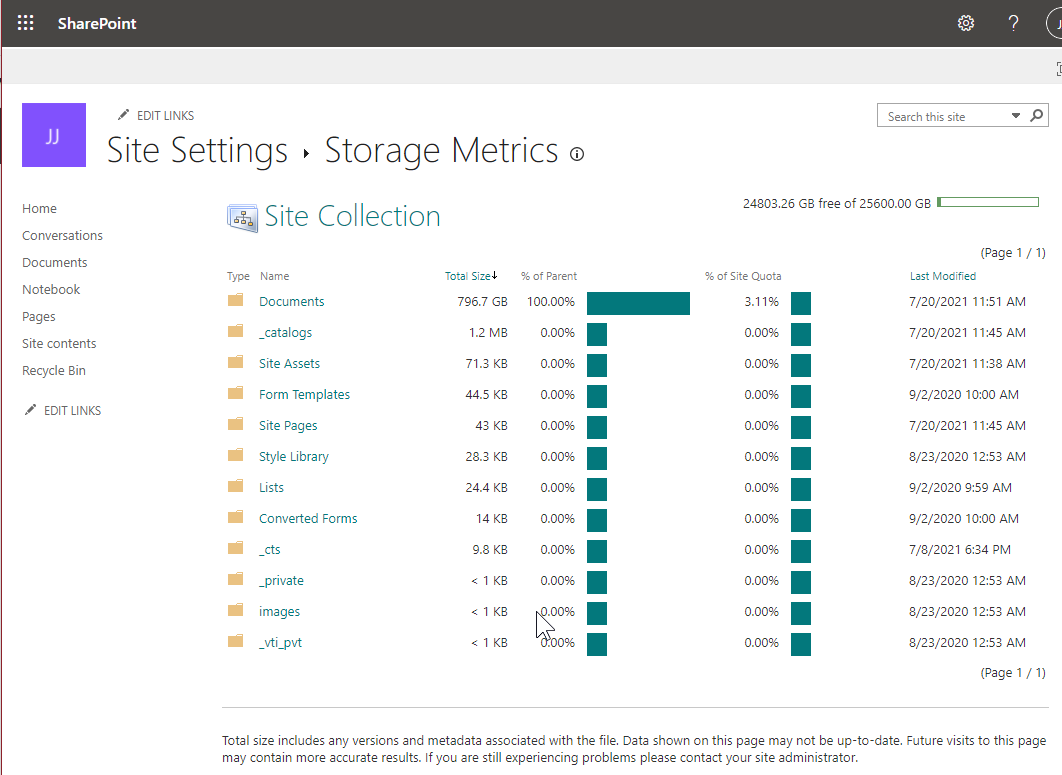Check your storage quota of Teams/SharePoint Site
To check the quota of Teams/SharePoint site, you must be the site owner or a site collection administrator.
- In your site,
- Click on Return to Classic SharePoint in bottom right hand corner of page
- click Site contents in left menu
- then select
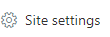
- On the "Site Settings" page, under "Site Collection Administration", click .
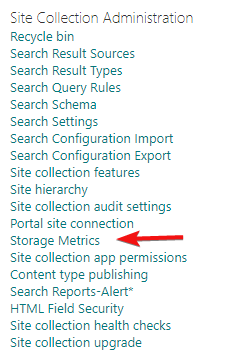
Your site collection storage quota will appear in the top right corner of the "Storage Metrics" page, along with a breakdown of data usage.
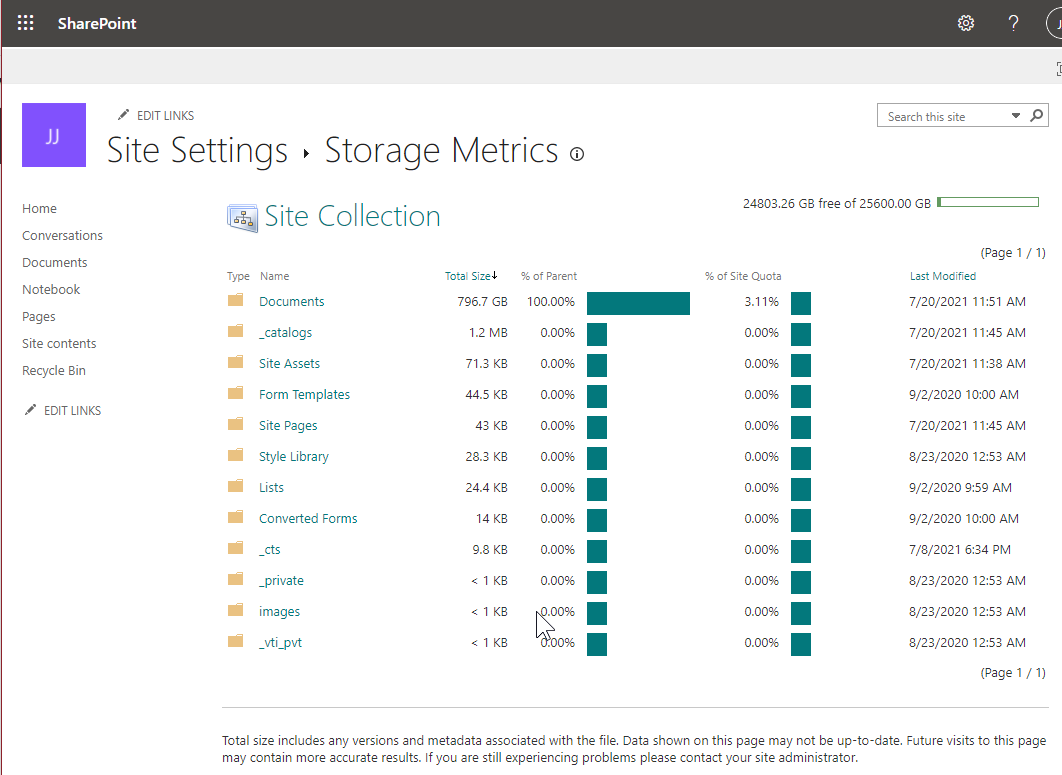
Article ID: 632
Created: July 20, 2021
Last Updated: July 20, 2021
Author: Natural Networks NOC [support@naturalnetworks.com]
Online URL: https://kb.naturalnetworks.com/article.php?id=632