Step #
Task
Screenshot
1
Log into mail.rsaa.com webmail portal at http://mail.rsaa.com with your full email address and email account password.

2
Once logged in, go to the Action menu on the left of the web application and select "Change Password."
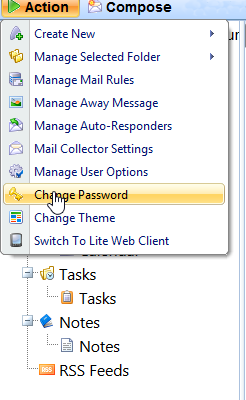
3
There, you will put in your current password followed by your new one and confirm it.
Read the disclaimer: "The password you choose must be at least eight characters in length and cannot exceed thirty characters. Additionally, it must contain at least one lowercase letter, one number and either one capital letter or one special character. Whitespace characters are not allowed."

4
Click the Save button to have the system take the new password.